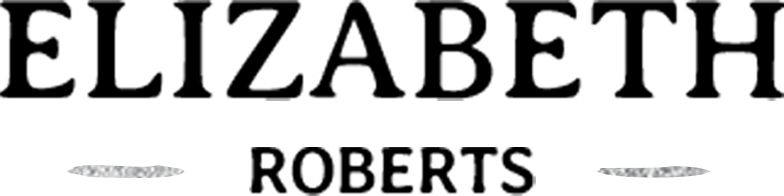python切图
# importing functions
import sys
import os
import math
from PIL import Image
from tqdm import tqdm
# source path
img_path = r"C:\Users\Shen\PycharmProjects\pythonProject\0-TileGroup抓图法\魁星图.jpg"
# output tile directory
tile_path = 'tiles'
# tile size
tile_size = 256
Image.MAX_IMAGE_PIXELS = None # 禁用解压缩炸弹限制
def adjustImage(src_img): # ajust image size to tile size
# get image size
img_w, img_h = src_img.size
# calculate tilable img size
out_w = img_w + (tile_size - img_w % tile_size)
out_h = img_h + (tile_size - img_h % tile_size)
# create transparent extra background
out_img = Image.new('RGBA', (out_w, out_h))
# combine src image and background
out_img.paste(src_img, (0,0))
return out_img
img = Image.open(img_path)
w, h = img.size[0], img.size[1]
# calculate max zoom level
max_zoom = int(math.ceil(math.log((max(w, h) / tile_size), 2)))
# main loop for all zoom levels
for z in tqdm(range(max_zoom, -1, -1)):
# adjusting image
adj_img = adjustImage(img)
# calculating number of rows and columns of tiles
n_cols = int(adj_img.size[0] / tile_size)
n_rows = int(adj_img.size[1] / tile_size)
# print(n_cols,n_rows)
# loop for creating directories and tiles
for x in range(n_cols):
# create z/x directory
path = os.path.join(tile_path, str(z), str(x))
if not os.path.isdir(path):
os.makedirs(path)
# cut tiles
for y in range(n_rows):
bounds = (x * tile_size, y * tile_size, (x + 1) * tile_size, (y + 1) * tile_size)
tile = adj_img.crop(bounds)
print(x,y,z)
tile.save('%s/%s.png' % (path, y))
# resize image - go to next zoom level
w, h = img.size[0], img.size[1]
img = img.resize((int(w/2), int(h/2)), Image.ANTIALIAS)
(Visited 122 times, 1 visits today)